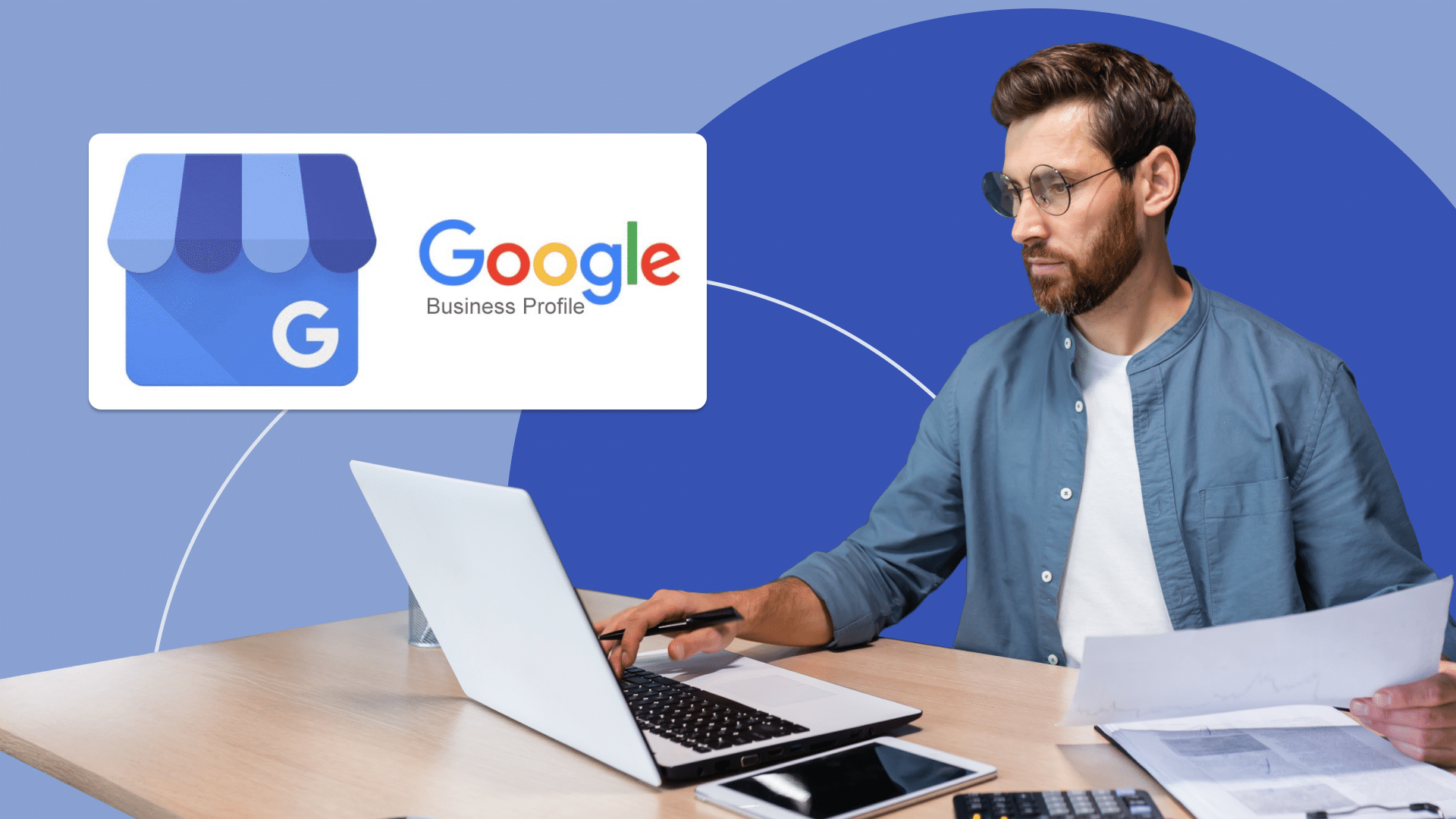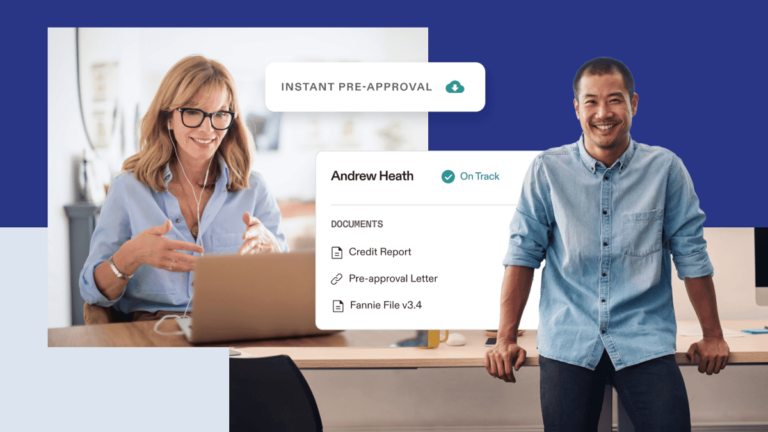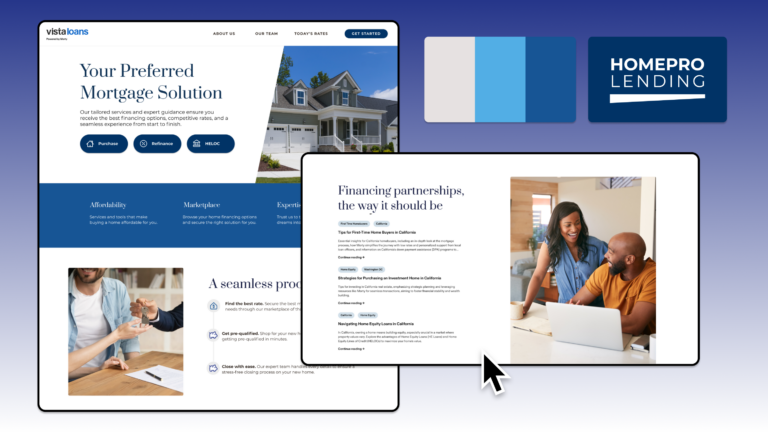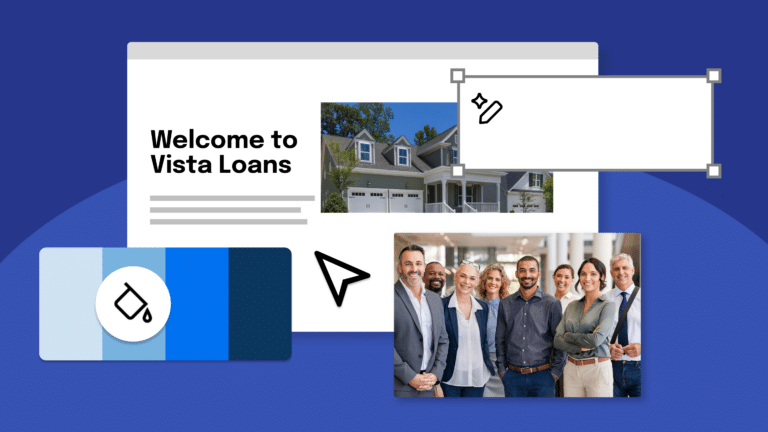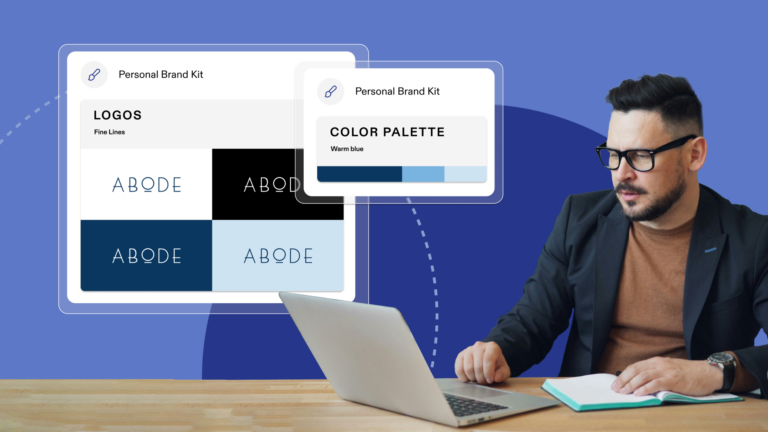Boost your local visibility, build trust with borrowers, and drive more inbound leads.
When people search for home loans, lenders, or refinancing options in their area, they usually start with Google. That’s why setting up a Google Business Profile for your mortgage business is one of the most important things you can do to attract local borrowers and grow your presence online.
This free tool helps your business show up in local search results and Google Maps. It displays your contact info, reviews, hours, and website, right where potential clients are looking.
Here’s a simple step-by-step guide to help you get your mortgage business listed and optimized for results.
Why Google Business Matters for Mortgage Professionals
Google Business Profiles increase your visibility in search results and help your business appear when people search for terms like:
- “Mortgage broker near me”
- “Home loans in [your city]”
- “Refinance options [state/region]”
By creating a complete profile, you give potential clients everything they need to learn about your business, contact you, and start the mortgage process.
It’s also one of the easiest ways to start generating local leads, especially if you don’t yet have a large online following.
Step-by-Step: How to Set Up Your Mortgage Business on Google
1. Visit Google Business Profile
Go to google.com/business and click “Manage Now.”
Sign in with the Google account you want associated with your business. If you already use Google Workspace for your company email, use that login.
2. Enter Your Business Name
Use the full name of your mortgage business. For example:
- Summit Mortgage Group
- Green Valley Lending Solutions
If you operate under your personal brand, you can use a hybrid format like Jane Miller Mortgage Solutions or Mortgage by John Lee, whatever reflects how borrowers recognize your business.
3. Select Your Business Category
Choose “Mortgage Broker” or “Mortgage Lender” as the primary category.
You’ll also have the option to add secondary categories later (like “Loan Agency” or “Home Loans”), but keep it focused for now to ensure you show up in the right local results.
4. Add a Business Location or Service Area
You can choose to list a physical address (if you meet clients at an office) or set a service area (if your business operates virtually or by appointment).
- If you have an office: Enter the full address and make sure the pin on Google Maps is accurate.
- If you’re remote or don’t meet clients at your office: Select “I deliver goods and services to my customers” and list the cities, counties, or states you serve.
This is especially useful if you support borrowers across multiple regions or states.
5. Enter Contact Information
Add your main business phone number and website URL. If you have a lead form, application page, or client portal, link directly to that page.
You can also add a support email or office email, which helps clients get in touch easily without navigating away from the search results.
6. Verify Your Business
To complete the listing, Google will ask you to verify your business. The method depends on your business setup:
- Postcard by mail to your address
- Phone call or text
- Email (if eligible)
Follow the verification instructions and wait for approval. Most verifications are completed within a few business days.
7. Optimize Your Profile for Maximum Impact
Once verified, you can begin editing and optimizing your profile through the Google Business dashboard.
Complete these sections first:
- Business Hours: List your regular hours or note if you work by appointment
- Business Description: Briefly explain what your mortgage business does, who you serve, and what sets you apart
- Photos: Upload your logo, team headshots, branded visuals, and office pictures if available
- Service Areas: Add all cities, towns, and zip codes where you provide services
- Loan Programs or Services: Highlight key offerings like conventional loans, FHA, VA, jumbo, refinance, or DPA programs
A complete profile helps clients feel more confident in reaching out and shows Google that your business is active.
8. Collect and Respond to Client Reviews
Encourage clients to leave a review after their loan closes or after a positive experience with your team. Reviews not only improve your credibility but also help you rank higher in search results.
Make it easy by sharing your direct review link, which is available in your Google Business dashboard.
When you receive a review, take a moment to respond professionally and personally—it shows you’re engaged and client-focused.
9. Keep Your Profile Up to Date
As your mortgage business grows, keep your profile current. Update your hours, service offerings, or photos as needed. You can also post updates or promotions directly to your profile to engage local audiences.
Review your profile at least once a quarter to ensure all information is accurate and fresh.
Final Thoughts
Your Google Business Profile is one of the easiest ways to make your mortgage business discoverable online. It improves local SEO, builds borrower trust, and helps turn online searches into real conversations.
If you haven’t claimed or optimized your profile yet, now’s the time. It’s free, easy to manage, and a powerful tool for growing your brand in a competitive market.
Looking for more tools to grow your mortgage business?
Morty provides customizable websites, digital marketing templates, and compliance-ready tech to help loan officers scale faster. Talk to our team today 👇